 |
 |
 |
 |


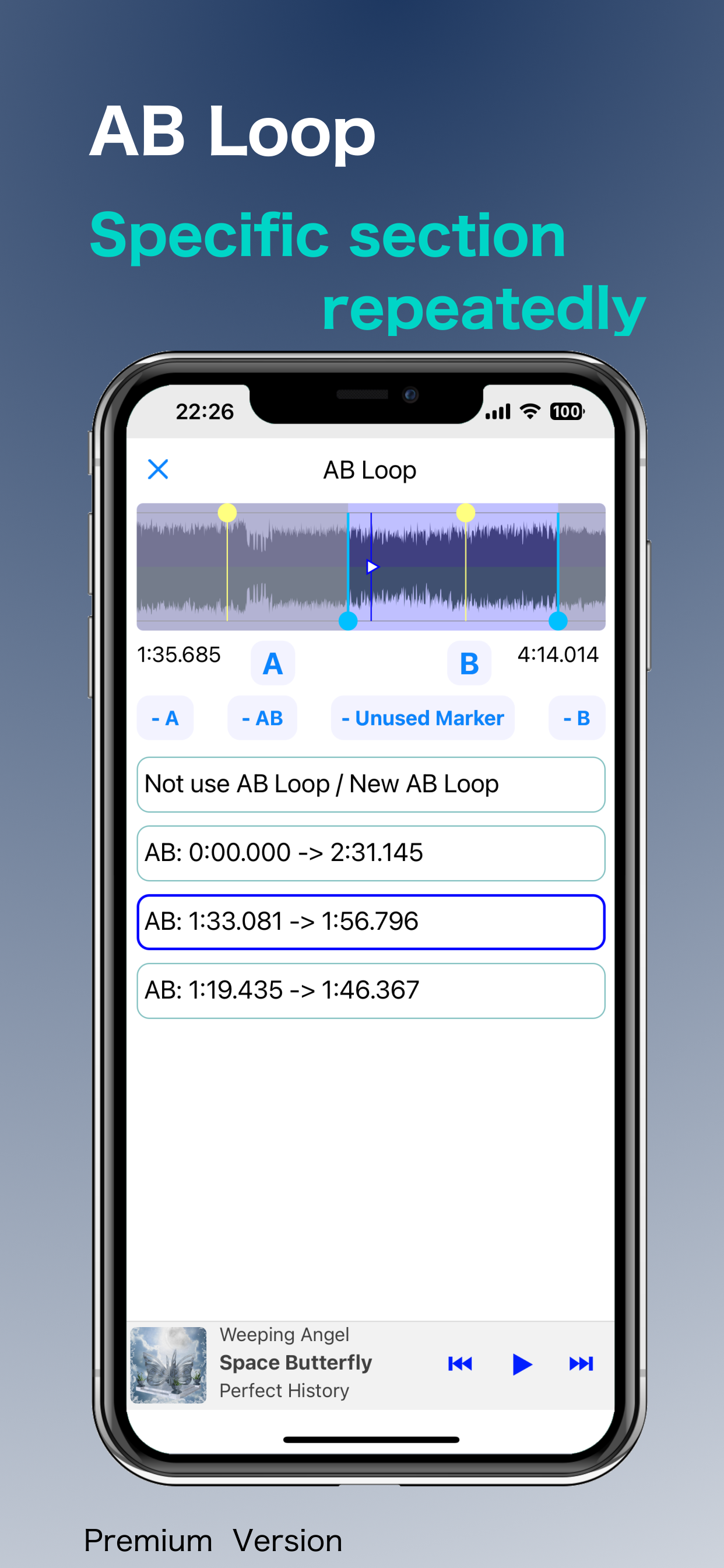

|
 |
PracTone - Loop, Split, Master for iPhone
A powerful ally for your music practice.
|
|
|

|
Free
+Premium Access(Subscription)
|
|
|
| |
|
Make music practice more comfortable with this app.
And experience great practice results.
Also, feel the future of music through the use of AI technology.
This information is for the PREMIUM version.
1. Instrumental/Karaoke practice
|
|
PracTone supports the following functions for performance parts / karaoke practice.
- AB loop
Using the AB loop function, you can practice a specific playback section repeatedly. This is useful if you want to focus on difficult sections or sections where you are likely to make mistakes when practicing a performance part.
An unlimited number of settings can be saved for each song.
This feature is also available for Apple Music/DRM/iCloud songs.
- Time Stretch and Pitch Shift
You can slow down the playback speed when practicing or playing by ear, or speed it up as you improve. You can also practice by adjusting the pitch of the sound source without changing the tuning of the stringed instrument. You can use it in various ways, such as lowering the pitch when practicing vocals.
Also, the playback speed change function can be used with Apple Music/DRM/iCloud songs.(premium version)
- Separator (sound source separation)
You can adjust the volume balance of the sound source (song) to vocals, drums, bass, and other performance parts as you like. An unlimited number of settings can be saved.
As an example of use, when playing by ear, cut/lower the volume other than the target volume. When practicing jointly with a sound source, please cut/make your playing part smaller.
There is no need to connect to the Internet for sound source separation. Also, since it works like real time, no storage saving is required for this feature.
[2 Stems (Vocals/Others) / 4 Stems (Vocals/Drums/Bass/Others) *premium version]
|
|
- Intelligent Metronome
A metronome sound will play at the beginning of the song with the BPM (Beats Per Minute) that matches the song, and then you can play the practice song. You can also play the metronome sound when practicing partway through a song.
If you are playing a song for the first time, the BPM of the song will be automatically calculated, and then the practice song will be played. You can also select your own BPM from the suggestions provided when calculating the BPM.
- Equalizer
You can adjust the sound quality to your liking by increasing or decreasing the volume for each frequency band. An unlimited number of settings can be saved.
Graphic equalizer (5 Band/10 Band/*20 Band/*30 Band/Free curve/*Free curve 32k)
(*Premium version. Use 6 types as you like.)
|
2. Equipped with music player
|
|
PracTone is equipped with a music player packed with features that pay attention to sound quality.
This app reproduces all types of music, including rock, pop, classical, and jazz, with high-quality sound. Equipped with an "automatic sound cracking prevention" function that prevents sound cracking even when the bass is turned up to the maximum.
|
○ Recommended for the following uses.
|
|
* You want to make it easier to listen to your own performance parts when practicing music.
* You want to make your joint music practice easier to listen to.
* You want to listen to high quality sound.
* You want to enjoy high-resolution sound sources.
* You want to enjoy music (songs) with the sound of your choice.
* You want to enjoy music while driving with equalizer.
* You want to enjoy studio recordings as if they were live in virtual surround.
* You want to change the sound to be easier to hear in a crowded commute to work or school.
* You want to listen to many songs in a short time (medley function).
* You also want to enjoy a huge amount of streaming sound sources.
* You want to enjoy simultaneous playback on multiple iDevices.
|
| Notes |
| * |
It is for the music files that are stored in the iPhone.
Music Library: Songs which can play on Apple Music Player (default player in iPhone)
PracTone DB: DSD(2.8MHz〜12MHz/1bit, .dsf, .dff), FLAC(8k〜384kHz/8〜32bit), WAV(8k〜768kHz/8〜64bit),
Apple Lossless(8k〜384kHz), AIFF(8k〜768kHz/8〜32bit), AAC(8〜320 Kbps), MP3(8〜320 Kbps), MP4(16〜320 Kbps as Sound), M4V(16〜320 Kbps as Sound)
|
| * |
It might not to play a song which is DRM protected music.
(1) A music data downloaded from Apple Music is DRM-protected data and can not be played.
(2) However, On iOS 10 or later, as Extra function(For checking sound source data), DRM-protected music data can be cooperative played back with the restriction function by Music app.
|
| * |
It might not to play a compression dff file.
|
| * |
Compatible models:iPhone17, iPhone17 Pro, iPhone17 Pro Max, iPhoneAir, iPhone16 Pro Max, iPhone16 Pro, iPhone16 Plus, iPhone16,
iPhone15 Pro Max, iPhone15 Pro, iPhone15 Plus, iPhone15,
iPhone14 Pro Max, iPhone14 Pro, iPhone14 Plus, iPhone14,
iPhone13 Pro Max, iPhone13 Pro, iPhone13, iPhone13 mini,
iPhone12, iPhone12 Pro, iPhone12 Pro Max, iPhone12 mini,
iPhone11, iPhone11 Pro, iPhone11 Pro Max, iPhoneSE2,
iPhoneXS, iPhoneXS Max, iPhoneXR, iPhoneX, iPhone8, iPhone8Plus,
iPhone7, iPhone7Plus, iPhone6s, iPhone6sPlus,
iPhoneSE, iPod touch7, iPad Pro, iPad Air2, iPad Air
|
| * |
Supported OS:iOS 13 or later
|
| ■ |
In iOS10 or later, at the time of the first start-up,
alert of "“PracTone” Would Like to Access Apple Music And Your Media Library" is displayed.
At that time, “OK” should be selected for using a song in the Music Library.
This player uses to playback musics in the Music Library (iTunes Library).
This library is the data in the media library. In order to use the songs in the Music Library, this question should have been set to "OK".
※"Don't Allow" was selected, it can not display all the songs in the Music Library.
■ Resetting Method
Go to the Apple Settings app, Scroll down and Tap the PracTone, Enable Media Library toggle.
|
| * |
In order to use 4 stems of separators (sound source separation), we recommend a model with iOS 12 or later, A10 or higher CPU, and 3 GB or higher memory.
|
| * |
In the free version, this app cannot playback more than 2 minutes from the beginning of the song.
|
| * |
In the premium version, all restrictions of this app are removed.
|
|

|
If you sent your thoughts comments and, additional function about this application to us, we might work more for this app.
info@cyberfort.jp
About our bussiness,
sales@cyberfort.jp
Terms Of Use
Terms Of Use About this app
Privacy Policy
Privacy policy About this app
| Revision History: |
| 1.1.5. |
|
2025-10-16 |
| |
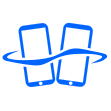 Adjustment of "iDevice As Speaker" function. Adjustment of "iDevice As Speaker" function.
-
This app can play the same sound source (song) simultaneously on multiple i-devices, using other i-devices (iPhone, iPad) as additional speakers.
- iOS support
- iOS 26/18.7 Operation confirmed
- Added iPhone17, 17 Pro, 17 Pro Max, Air as a supported additional model
- Other enhancements
|
| 1.1.3. |
|
2025-4-16 |
| |
- Supported automatic stereo conversion playback from Multi Channel (7.1ch, 5.1ch, ...) FLAC audio sources
- Adjustment of
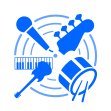 Audio Separator (sound source separation) function Audio Separator (sound source separation) function
- Enjoy a new era of music playback with the Audio separator (sound source separation) function that utilizes AI technology. With this separator function, the sound source (song) can be divided into vocals, drums, bass, and other instruments, and the volume balance of each can be adjusted to your liking.
- 4 Stems (Vocal/Drums/Bass/Others)
- 2 Stems (Vocal/Others)
- Calculates on device, no internet connection required.
- Works like real time.
- It also supports input and output of various sampling frequencies including high-resolution sound sources.
- Enhanced preset functions (preset selection, unlimited additional of user-created presets, rename, lock/unlock, delete, 9 types of system presets (4 Stems + 2 Stems))
- Example of use: Remix/Karaoke/Practicing playing parts, etc.
- We've added the ability to download and incorporate optional Pro datasets from our server.
Pro datasets significantly enhance the accuracy and quality of sound source separation.
- The separated sound source has been adjusted to achieve higher sound quality.
- The resources used by Separator AI have been made more efficient.
- iOS support
- Other enhancements
|
| 1.1.2. |
|
2024-12-18 |
| |
- iOS support
- Other enhancements
- Adjusted the LED display for device (DAC, Bluetooth) settings
- Adjusted the behavior when switching devices (DAC, Bluetooth)
- Fine-tuning the song selection view
|
| 1.1.1. |
|
2024-10-25 |
| |
- Adjustment of
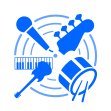 Audio Separator (sound source separation) function Audio Separator (sound source separation) function
- Enjoy a new era of music playback with the Audio separator (sound source separation) function that utilizes AI technology. With this separator function, the sound source (song) can be divided into vocals, drums, bass, and other instruments, and the volume balance of each can be adjusted to your liking.
- 4 Stems (Vocal/Drums/Bass/Others)
- 2 Stems (Vocal/Others)
- Calculates on device, no internet connection required.
- Works like real time.
- It also supports input and output of various sampling frequencies including high-resolution sound sources.
- Enhanced preset functions (preset selection, unlimited additional of user-created presets, rename, lock/unlock, delete, 9 types of system presets (4 Stems + 2 Stems))
- Example of use: Remix/Karaoke/Practicing playing parts, etc.
- We've added the ability to download and incorporate optional Pro datasets from our server.
Pro datasets significantly enhance the accuracy and quality of sound source separation.
To utilize Pro datasets, simply select the 4 Stems/2 Stems button and choose the desired dataset from our server.
- iOS support
- Other enhancements
|
| 1.1.0. |
|
2024-9-30 |
| |
- Feature enhancements
- Added Intelligent Metronome
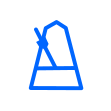 function. function.
A metronome sound will play at the beginning of the song with the BPM (Beats Per Minute) that matches the song, and then you can play the practice song. You can also play the metronome sound when practicing partway through a song.
If you are playing a song for the first time, the BPM of the song will be automatically calculated, and then the practice song will be played. You can also select your own BPM from the suggestions provided when calculating the BPM.
- Added Crossfeed
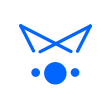 function. function.
This function allows you to enjoy the same sound quality when listening with headphones as when listening with speakers.
- Adjustment of
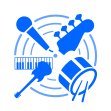 Audio Separator (sound source separation) function Audio Separator (sound source separation) function
- Enjoy a new era of music playback with the Audio separator (sound source separation) function that utilizes AI technology. With this separator function, the sound source (song) can be divided into vocals, drums, bass, and other instruments, and the volume balance of each can be adjusted to your liking.
- 4 Stems (Vocal/Drums/Bass/Others)
- 2 Stems (Vocal/Others)
- Calculates on device, no internet connection required.
- Works like real time.
- It also supports input and output of various sampling frequencies including high-resolution sound sources.
- Enhanced preset functions (preset selection, unlimited additional of user-created presets, rename, lock/unlock, delete, 9 types of system presets (4 Stems + 2 Stems))
- Example of use: Remix/Karaoke/Practicing playing parts, etc.
- Adjusting AI data for sound source separation
- The app comes with a standard dataset for AI data for sound source separation.
This has made it possible to significantly reduce the size of the distributed app.
- We've added the ability to download and incorporate optional Pro datasets from our server.
Pro datasets significantly enhance the accuracy and quality of sound source separation.
To utilize Pro datasets, simply select the 4 Stems/2 Stems button and choose the desired dataset from our server.
- UI improvements
- Adjusted the waveform display of the performance parts on the separator screen.
- Added SHFP function to preserve/correct high frequency sound when calculating Stem data during separator operation.
- iOS support
- Adjustments for iOS18
- Added iPhone16 Pro Max, iPhone16 Pro, iPhone16 Plus, iPhone16 as a supported additional model
- Other enhancements
|
| 1.0.1. |
|
2024-3-7 |
| |
- Adjustment of
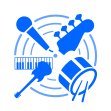 Audio Separator (sound source separation) function Audio Separator (sound source separation) function
- Enjoy a new era of music playback with the Audio separator (sound source separation) function that utilizes AI technology. With this separator function, the sound source (song) can be divided into vocals, drums, bass, and other instruments, and the volume balance of each can be adjusted to your liking.
- 4 Stems (Vocal/Drums/Bass/Others)
- 2 Stems (Vocal/Others)
- Calculates on device, no internet connection required.
- Works like real time.
- It also supports input and output of various sampling frequencies including high-resolution sound sources.
- Enhanced preset functions (preset selection, unlimited additional of user-created presets, rename, lock/unlock, delete, 9 types of system presets (4 Stems + 2 Stems))
- Example of use: Remix/Karaoke/Practicing playing parts, etc.
- UI improvements
- Changed app icon
- The OnBoad screen is now displayed only when the app is started for the first time after downloading.
- iOS support
- Other enhancements
|
| 1.0.0. |
|
2024-2-2 |
| |
-
The new release version(1.0.0.) was filed AppStore.
|
|
|
|
|
|
| |